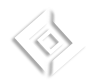DisplayFab Highlights
Eliminate the need to create scripts (and writing code) to display data on your UI elements.
Speed up your UI design process by up to 400%
Tutorials & Examples
Get started with DisplayFab by following these tutorials and examples. More tutorials and examples will be added as we progress.
This section is subject to change as we progress.
Getting Started with DisplayFab
Youtube Video Tutorials
- Example 1: Basic Player Info Panel: Intro to DisplayFab
- Example 2: Team Selection Panel: DisplayFab Instantiators
- Example 3: Unity GUI I/O Examples - Part 1: Building GUI with DisplayFab
- Example 3: Unity GUI I/O Examples - Part 2: Using Converters
- Example 3: Unity GUI I/O Examples - Part 3: UI Input/Output
- Example 3: Unity GUI I/O Examples - Part 4: Randomizing UI Panel Color
Interactive Walkthroughs
Downloadable Examples (Starter Packs)
DisplayFab now available at Unity Asset Store
Download today to speed up your UI design workflow
Where do I download DisplayFab from?
Currently, you can download DisplayFab from the Unity Asset Store here
How do I request a feature?
You can request a feature by emailing us at displayfab-at-techooka.com.
How do I update?
If an update is available, you will be notified by Unity Asset Store. If you are subscribed to our mailing list, you will be notified by us too.